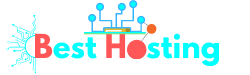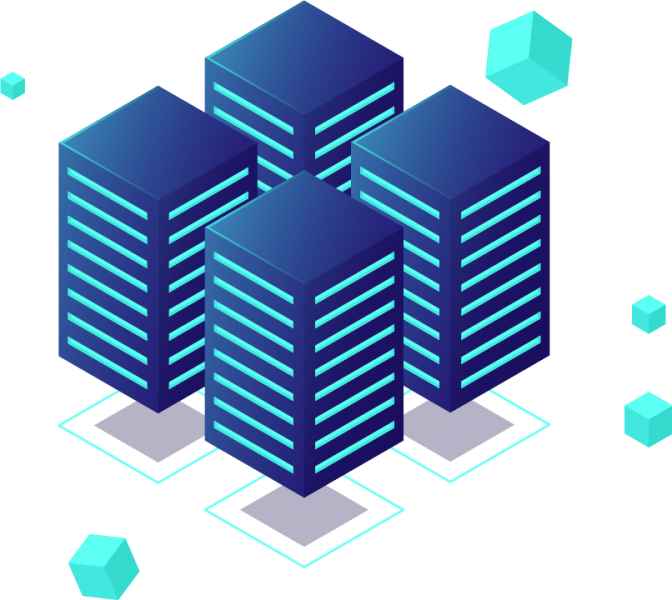What is Shared Hosting ?
What is shared hosting? Shared hosting, sometimes called virtual hosting, refers to the practice of leasing server space from a web host and sharing it with multiple other websites that are hosted on the same physical server.
When you use shared hosting, you pay only for the time your website uses the resources allocated to you, which can help keep your costs down.
Shared Web Hosting
Sharing resources with other people on a hosting server isn’t a bad thing. If you don’t need your own dedicated server, you can save hundreds of dollars every year by sharing one instead.
Plus, if you opt for shared web hosting, your website will load much faster than it would if it were hosted on its own server.
Also, since many hosts provide their customers with a generous amount of disk space and bandwidth for shared accounts, there’s no shortage of storage or capacity to help optimize your site.
And even if you eventually outgrow shared hosting plans, most companies make it easy to upgrade by simply adding more resources—most often without interrupting service.
How Shared Web Hosting Works ?
Think of shared hosting as a co-op. You’re sharing resources with other people, and when one person takes more than their share, everyone else has to make up for it.
Each member pays an agreed-upon fee every month (or however often you pay) in exchange for space on a server, as well as access to software and resources like e-mail accounts and database space.
The bigger your site gets, or if you need special software that runs slowly on shared servers, then you may want to upgrade to a dedicated web host.
In addition to saving money on long-term contracts and monthly payments, shared hosting isn’t necessarily shared at all—you have exclusive use of your own account, space and bandwidth.
Pros and Cons of Shared Web Hosting
If you’re just starting out on your website-building journey, shared web hosting can be an affordable option.
Prices typically start at about $4 per month, but some providers offer even lower rates for long-term commitments or for purchasing in bulk.
But make sure to check your contract and read between the lines to see what hidden costs you might face.
For example, some shared plans come with limits on disk space and number of domains allowed.
If you need unlimited disk space or a large number of domains—which are essential to build a robust website with many pages—you’ll likely have to pay extra every month (or sign up for a different plan).
As you can see, shared web hosting has its advantages and disadvantages. If you’re just starting out with your website and aren’t sure how popular it will be, shared hosting is a good bet because it’s affordable.
But if you need a large amount of disk space for your files or support for a high number of domains—or have plans to expand down the road.
And if budget isn’t an issue, cloud web hosting can give you lots of resources without requiring any setup from you.
What are the advantages of shared hosting?
There are two main advantages to shared hosting. First, it’s much cheaper. Because of economies of scale and because shared hosting providers have more customers, they can offer their services at a lower cost than dedicated or VPS hosting providers.
Second, you get more control over your website’s files and code with a dedicated or VPS account—but that’s not true with shared hosting, which means you should use an experienced web host if you want to add plugins or install custom themes or build websites on WordPress or other CMSes. (That said, some do prefer shared hosting for simpler sites.)
For most people, a VPS or dedicated hosting account with WordPress or another CMS and a range of plugins (such as WP Super Cache) will be a better choice.
If you want to build websites, these accounts are easier to use and maintain because they give you more control over your files and code.
VPS or dedicated hosting also costs significantly more than shared hosting, though. Depending on how much bandwidth you need, how many domains are hosted on your account and other factors, shared hosting could cost between $4–$10 per month—whereas a similarly-sized VPS could run anywhere from $20–$100/month.
The Basic Steps to Start Your Website with a Shared Web Host
1. Find a shared web hosting provider: Some of your options include Bluehost, DreamHost, InMotion, iPage, and GoDaddy. Choose a package that best fits your needs (this will likely be based on how many visits you expect to get and how much space/bandwidth you’ll need).
2. Set up hosting: Once you choose a service, follow their guides for setting up your website – usually it’s as simple as uploading an HTML file with your site content and changing some configuration settings.
3. Point your domain name to your new hosting account: If you don’t already own a domain name, purchase one from any number of domain registrars.
4. Install WordPress or another blogging platform: Now that you have hosting set up, install WordPress by logging into cPanel and clicking on Fantastico De Luxe (or whatever auto-installer tool is provided by your host). Follow instructions until finished installing WordPress.
5. Make sure everything works correctly: This includes making sure all links work correctly (your homepage should link back to itself), all images are uploaded properly, and all posts are published properly with titles, excerpts, etc…
6. Move your files to their final destination: Your web host may provide an FTP client, which makes moving files easy. You can also use Cyberduck or Filezilla to move files via SFTP if needed.
7. Add SEO plugins: SEO plugins can help make sure search engines find your content easily and increase its visibility in search results – two key components in getting more traffic!
8. Start writing!
9. Promote your site using social media channels like Facebook, Twitter, Google+, LinkedIn, Pinterest and more!
10. Do not share login information with anyone else – never give access to someone who does not directly contribute to running your business – avoid partners who want full access to accounts because they tend towards abuse
Best working websites on shared web hosting
The answer to that question all depends on your business, but you can easily host most small websites on shared hosting. Sites with a simple design and low traffic should work fine.
However, if you need custom software or large amounts of storage space and bandwidth, your site probably won’t work well on shared hosting.
In addition, sites with an e-commerce element or anything that requires high levels of security may not run well in a shared environment because other users are sharing resources.
The bottom line is if you’re not sure whether your site will be compatible with a shared host, don’t risk it!
However, if you know your website will be pretty simple and you don’t need huge amounts of space or bandwidth, shared hosting may work well for you.
Let’s explore how it works so you can decide whether it’s right for your site. Keep in mind that as a site owner, there are some downsides to using shared hosting.
One potential drawback is speed. If other users on your server aren’t responsible with their web traffic, that could slow down your site significantly.